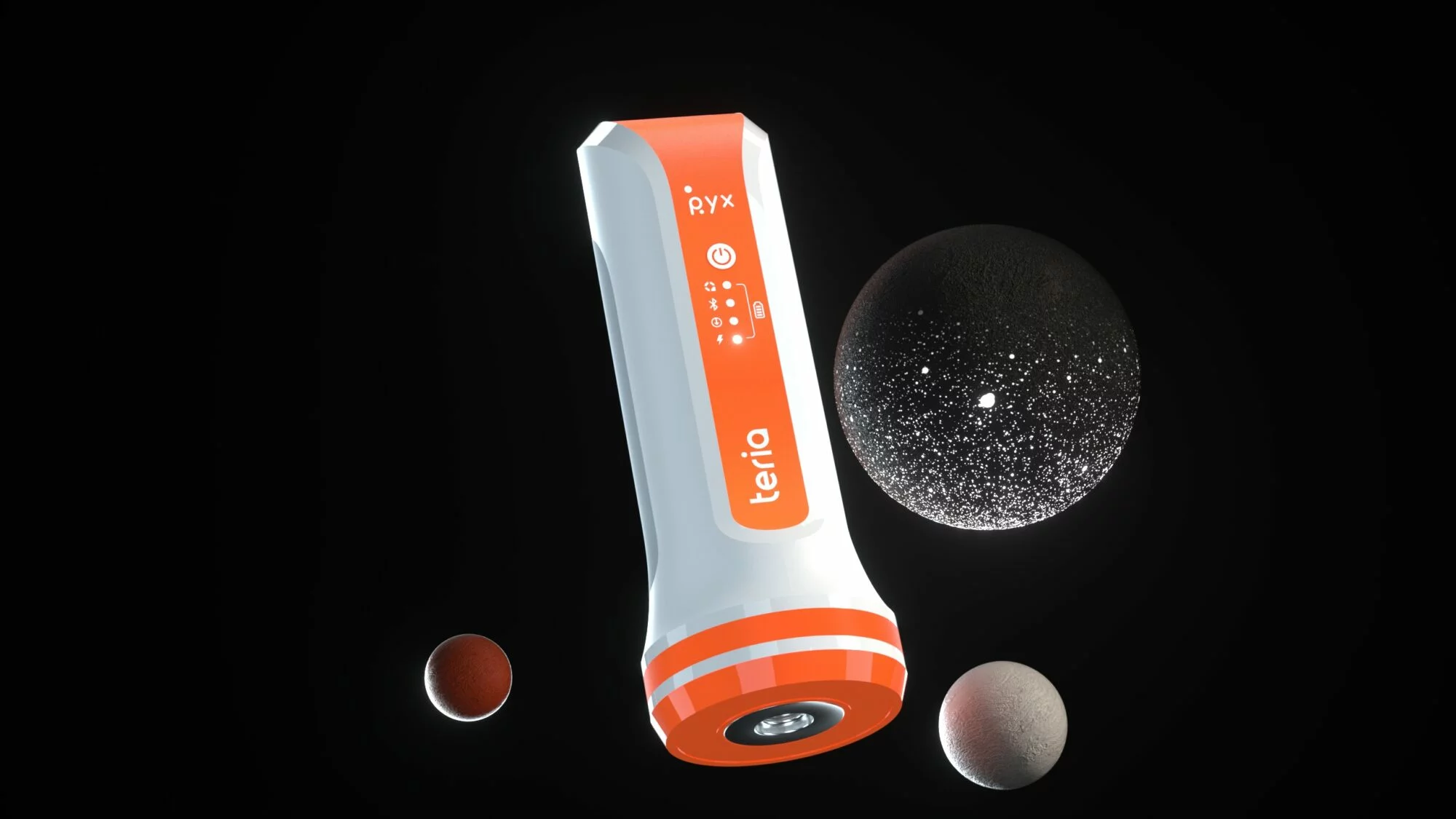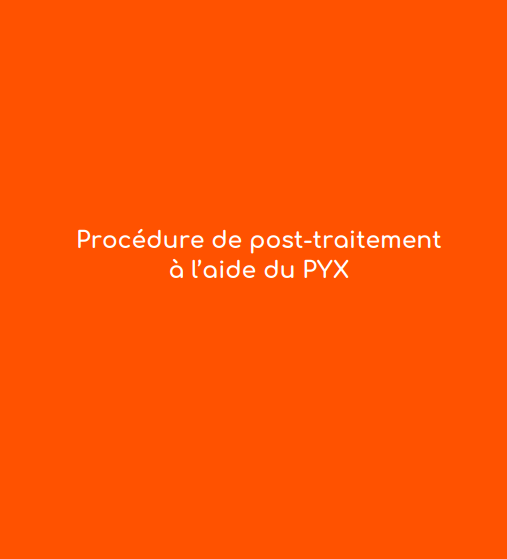Download the TERIA Terminal user guide using the link below.
























You want to… connect to TERIA, receive your corrections, change your SIM card…
You want to… connect to TERIA, receive your corrections, change your SIM card…
You want to… connect to TERIA, receive your corrections, change your SIM card…
 +
+
+
+
+
+
+
+
+
+
+
+
+
+
+
+
+
+
+
+
+
+
+
+
the answers to all your questions are here.
Products
ALL YOUR
ANSWERS HERE
TERIA TERIA Datasheet
Discover the TERIA service.
Contact us for more information at contact@reseau-teria.com.
TERIAsat TERIAsat Datasheet
Discover the TERIAsat service.
Contact us for further informations at contact@reseau-teria.com.
RINEX RINEX Process
Download the RINEX process by TERIA.
PYX APLITOP TcpGPS – Configuration with PYX by TERIA
TcpGPS is an Android software solution for surveying and layout, included in the PYX Pack.
This video guides you step-by-step through configuring your controller for use with the versatile PYX GNSS receiver .
00:00 Bluetooth pairing
00:46 NTRIP client
01:37 Creating a project – Choosing a coordinate system
02:47 Setting the rod height & coding
To order your PYX: https://www.reseau-teria.com/en/pyx-quota-request/
For more information on Aplitop software suites: https: //www.aplitop.com/


PYX PYX by TERIA : Upgrade the receiver
This configuration video explains how to update your PYX by TERIA receiver.
Updates are important for the correct operation of your GNSS receiver. Make sure you install them when new ones are available.
00:09 Connection from a PC
00:18 Installation of the Septentrio driver
00:48 Downloading the update
01:27 Installation of the update
02:19 Disconnection
For more information about the PYX receiver, go to: https://www.reseau-teria.com/en/produit/pyx/


PYX TERIAsat configuration with TERIAssr application
Configure the TERIAssr application to receive TERIAsat corrections in L-band on your PYX receiver.
The TERIAssr application allows you to receive RTK and SSR corrections for your PYX via a Bluetooth link.
Correctly configured, you will have access to SSR corrections via Satellite (without depending on an internet network access), or via Ntrip (requiring an internet network access). In addition, you can receive RTK corrections via the NTRIP service. Download link:


TERIA TERMINAL How to connect to the TERIA Terminal via WIFI ?
To connect to the TERIA Terminal via WIFI, select the Terminal network (GNSS serial number)
and insert the key 12345678 .
Once this procedure is complete, you will be connected to the TERIA Terminal.
TERIA TERMINAL TERIA Terminal Instructions manual
If you would like to know more about setting it up and how it works, our technical team will be glad to answer your questions.
Technical Service
tel: +33 (0)1 71 16 21 72
mail: technique@reseau-teria.com
TERIA TERMINAL TERIAsat configuration for TOPCON HiPer VR equipment
Configuring TERIAsat on TOPCON HiPer VR with a magnetic array and TERIA Terminal.
This procedure is identical for the following receivers: Hiper HR, Hiper VR, Hiper SR, Hiper V, GR-5, GR-3.
TERIAsat enables you to receive satellite corrections with an accuracy of 1-2cm, extended to “Dead Zones”. (areas not covered by the phone network)


TERIA TERMINAL TERIAsat configuration for SPECTRA Precision equipments
TERIAsat configuration on SPECTRA Precision receiver with Survey PRO and TERIA Terminal. TERIAsat can receive satellite corrections to an accuracy of 1-2cm, extended to “Dead Zones”. (areas not covered by the phone network)


Technical I am observing abnormal behavior on my receiver. Is this related to ionospheric disturbances ?
Ionospheric disturbances are currently significant due to solar activity, which will reach its peak in 2025.
These disturbances can affect your accuracy in the field and the convergence time towards centimetre accuracy. Some equipment, particularly older equipment, is severely affected. The impact on users of the PYX solution remains low thanks to the Iono (Ionospheric scintillation monitoring) treatment.
We strongly recommend that you carry out checks during this period when you are working in the field.
Technical How to connect in a urban area ?
If you want to connect in urban areas there are many cellular antennas, it’s essential to have a SIM card that works properly.
If you have any doubts about its operation, we suggest you test your SIM card in another device. You could, for example, test your SIM card in a smartphone and try loading pages on a web browser when you’re in a built-up area.
If this does not work, there is obviously a problem with the SIM card, which is probably out of service. Change your SIM card to connect.
If you wish to change your SIM card, TERIA offers multi-operator cards. First consult our technical experts to confirm the status of the SIM card.
Technical Service
tel: 01 71 16 21 72
email: technique@reseau-teria.com
Technical How to connect in rural/non-urban areas ?
If you manage to connect in several zones but not in the one you want, we can assume that there is a communication problem linked to the local mobile phone operators’ relay antennas, which may be out of order.
It’s easy to check this on the operators’ websites.
- Bouygues network weather assistance.bouyguestelecom.fr/mobile-incident-panne-reseau
- Orange network incident https://suivi-des-incidents.orange.fr/infos-couverture-mobile
- SFR network support https://assistance.sfr.fr/form/incidents/reseau-mobile.html
- Free network availability https://mobile.free.fr/couverture/
If an incident has still not been reported in your area, check that you are less than 4km from a base station.
To do this, visit the ANFR website www.cartoradio.fr
If this is a recurring problem, TERIA offers multi-operator cards so that you are no longer dependent on a single operator. You can also consider receiving corrections directly by satellite with the TERIAsat service.
Contact our team for more information:
Customer Service
tel: 01 71 16 21 70
email: contact@reseau-teria.com
Technical How do I connect to the TERIA server after initial configuration ?
It’s essential to have followed each step of the configuration process, and to have checked that it is right for your situation.
It’s important to remember that there are two major considerations when configuring:
– configuration of the nTRIP client, which enables you to configure the server with your own user details
– internet configuration, the vector used to reach the TERIA server
To review all the configuration procedures by brand of equipment, go to your User Area
Technical How do I access the list of mounting points ?
It may be a good idea to start by configuring the Internet part of your solution, as some NTRIP clients may not allow you to manually enter the mount point.
but to select it from a list (the list accessible via the IP and the port you have entered).
By starting by configuring the internet part you will have access to this list of mounting points.
Technical How do I change my SIM card when I switch operator or go multi-operator ?
Changing your SIM card means changing your APN (Access Point Name).
These are the identifiers you need to enter in your configuration.
They will enable your modem to connect to the telephone operator’s 2G/3G/4G network.
There are three fields to fill in:
- the APN
- The APN identifier
- The APN password
They are supplied to you by TERIA or by the technical support of the operator you have subscribed to.
Go to your user area to consult all the configuration procedures for each brand of equipment.
User area
Technical How to avoid disconnections ?
Technical How do I configure my device for TERIA and TERIAsat services ?
To configure your equipment on the TERIA Network, you need a valid subscription.
If this is the case, you will then have access to your Customer Area.
Once logged in, you can download the configuration procedure depending on the brand of your equipment.

Technical Everything is working well and…
Cleaning the SIM card and rebooting your device will do it good.
If the problem persists, contact our technical support team.
Technical GEOMATICS: What connection parameters for the TERIA network ?
Please note that the parameters may be different for certain specific contracts. In this case, be sure to follow the parameters of your Delivery Note.
You are in geomatics
IP address: 78.24.131.136 or teriartk.eu
Port: 2101
In Metropolitan France :
- Constellations: GPS/GLONASS with messages in RTCM 3.0/3.1 format
Mounting point: PRS30 – MAC30 - Constellations: GPS/GLONASS/GALILEO/BEIDOU (Full GNSS) with messages in RTCM 3.2/MSM format
Mounting point: VRS32 – IMAC32
Meeting :
- Constellations: GPS/GLONASS with messages in RTCM 3.0/3.1 format
Mounting point: PRS30 – MAC30 - Constellations: GPS/GLONASS/GALILEO/BEIDOU (Full GNSS) with messages in RTCM 3.2/MSM format
Mounting point: VRS32 – IMAC32 – RTKMSM
Mayotte :
- Constellations: GPS/GLONASS with messages in RTCM 3.0/3.1 format
Mounting point: RTK - Constellations: GPS/GLONASS/GALILEO/BEIDOU (Full GNSS) with messages in RTCM 3.2/MSM format
Mounting point: RTKMSM
West Indies/Guyana :
- Constellations: GPS/GLONASS with messages in RTCM 3.0/3.1 format
Mounting point: RTK - Constellations: GPS/GLONASS/GALILEO/BEIDOU (Full GNSS) with messages in RTCM 3.2/MSM format
Mounting point: RTKMSM
In Europe (excluding France) :
IP: 78.24.131.147
Port: 2101
- Constellations: GPS/GLONASS with messages in RTCM 3.0/3.1 format
Mounting point: TERIAEUGR
Technical AGRICULTURE: What connection parameters for the TERIA network ?
IP : 78.24.131.136 or teriartk.eu
Port : 2103
- Constellations: GPS/GLONASS with messages in RTCM 3.0/3.1 format
Mounting point: AGRTCM - Constellations: GPS/GLONASS/GALILEO/BEIDOU (Full GNSS)
Mounting point: AGGNSS

Technical Which altimeter conversion grids to take into account ?
TERIA provides corrections in the coordinate systems mentioned in the previous section with ellipsoidal height information.
To obtain an altitude and use these values, you will need to configure an altimeter conversion grid in your equipment.
To do this, you can download the following raw grids for France from the IGN website:
https://geodesie.ign.fr/index.php?page=grilles
If you are using a surveying instrument, you are advised to contact your equipment supplier to obtain the grids in the correct format.
TERIA TERMINAL Configuration of TERIAsat with the TERIA Terminal
If you want to connect in an urban area where there are a lot of mobile phone relay antennas, it’s essential to have a SIM card that works properly. If you have any doubts about its operation, we suggest you test your SIM card in another piece of equipment. You could try it in a smartphone, for example, and try loading pages on a web browser while you’re in a built-up area.
If this does not work, there is obviously a problem with the SIM card, which is probably out of service.
Change SIM card to connect. If you wish to change your SIM card, TERIA offers multi-operator cards. First consult our technical experts to confirm the status of the SIM card:
Technical Service
tel: 01 71 16 21 72
email: technique@reseau-teria.com